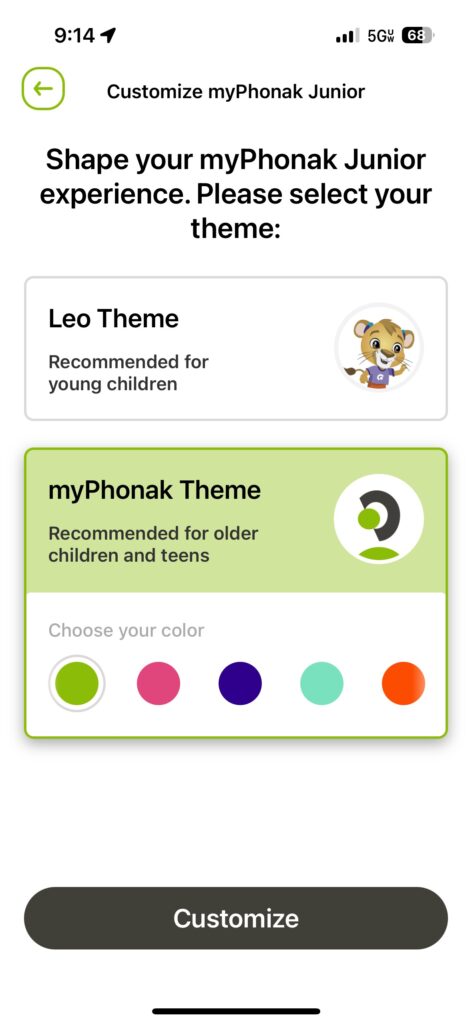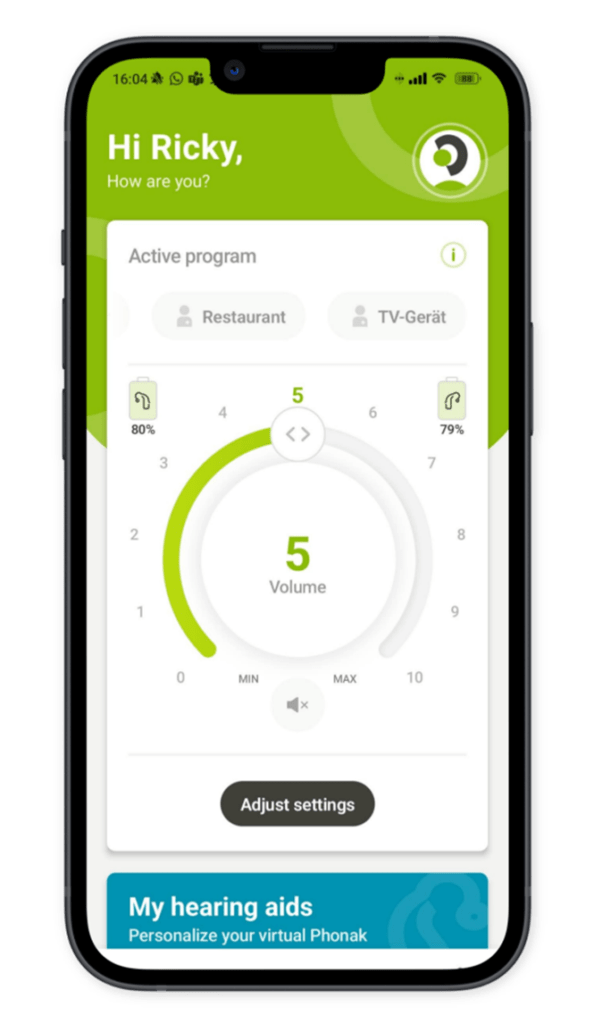myPhonak Junior app – Not just for kids!
Clinical Trainer, Haley Butler, provides a unique solution for adult hearing aid users who want a simple way to control their hearing aids.
For decades, hearing aid users relied on their push button to adjust volume and/or change programs. With the launch of Phonak’s Venture platform in 2014, the ComPilot was released allowing for basic remote-control functions.
Not only did this solution offer larger and easier-to-visualize buttons, but it also allowed for audio streaming from any Bluetooth-enabled cell phone (even flip phones and older models!). In 2018, Phonak introduced ground-breaking and innovative technology with the Marvel platform and Made for All connectivity, allowing for binaural direct audio streaming and remote-control functions via a smart phone application.
I remember when I was in clinic, this was a game changer! It was so nice to not have to look up what model of cell phone they had, because I knew if it had Bluetooth, it would connect to wireless Phonak hearing aids. The pairing process was simple, and myPhonak offered flexible adjustments with easy visualization of the changes.
While many patients in this day and age are confident and comfortable using apps, there are times when I encounter patients who express concerns about the complexity of apps. They say something like, “I want something simple!” or “I don’t want too many options.”
Occasionally, I also work with patients whom I am hesitant to give access to myPhonak, out of concern that it may inhibit their adaptation period with too many controls/adjustments. I am sure a few names are popping into your minds right now as you are reading this blog. If only there was another option aside from myPhonak?
myPhonak Junior
Fortunately, there is! Phonak is the only manufacturer that offers a dedicated pediatric hearing aid app, called myPhonak Junior. While originally designed for pediatric hearing aid users, it now features an alternate theme for users who are looking for an easier remote control. Special populations, such as patients with cognitive decline or caretakers looking to assist hearing aid users, can also benefit from this app.
myPhonak Junior is available for download in the App Store (iOS users) and Google Play Store (Android users), and it is compatible with all wireless Marvel, Paradise, and Lumity instruments (not currently compatible with Slim L or Infinio devices). After the initial pairing process, users can choose from the theme selection menu if they would like a “Leo Theme” or “myPhonak Theme.” They can even customize it more by choosing their favorite background color.
Users can intuitively perform the following functions in the app:
- View battery level
- Adjust hearing aid volume
- Mute both hearing aids
- Change programs provided by their healthcare provider
- Adjust program settings (noise reduction and speech focus)
Users can also choose to set cleaning reminders, view wearing time, and conduct a remote support session. I personally loved conducting remote support sessions when I was in clinic. It saved my patients time from having to drive to the clinic, and on average remote support sessions lasted ten minutes or less!
myPhonak
There are some features that are exclusive to the myPhonak which may be important to the end user. Download myPhonak if, in addition to the functions listed above, users want to adjust the following:
- Option to adjust volume control independently
- Find-my-hearing aid function for misplaced hearing aids (Infinio devices only)
- Individually adjust bass/mid/treble frequency bands
- Create custom programs
- CROS mute and balance adjustments for all compatible CROS systems
- Interest in health tracking features (e.g., steps walked, or distance ran)
Conclusion
Thanks to constantly evolving technology, users can adjust their hearing aids via their push button, Tap Control, accessories (see Phonak RemoteControl), and smart phone applications. For adult patients who mention they prefer a simpler solution or for those with special needs, myPhonak Junior may offer a “happy medium” —providing a simple app with flexible and visible adjustments.
Like all phone apps, be sure to have the latest firmware update for myPhonak Junior, to take advantage of future functionality improvements and stay current with innovative solutions.
If you’d like additional information or a hands-on demonstration of myPhonak and myPhonak Junior, please reach out to your local Phonak team.